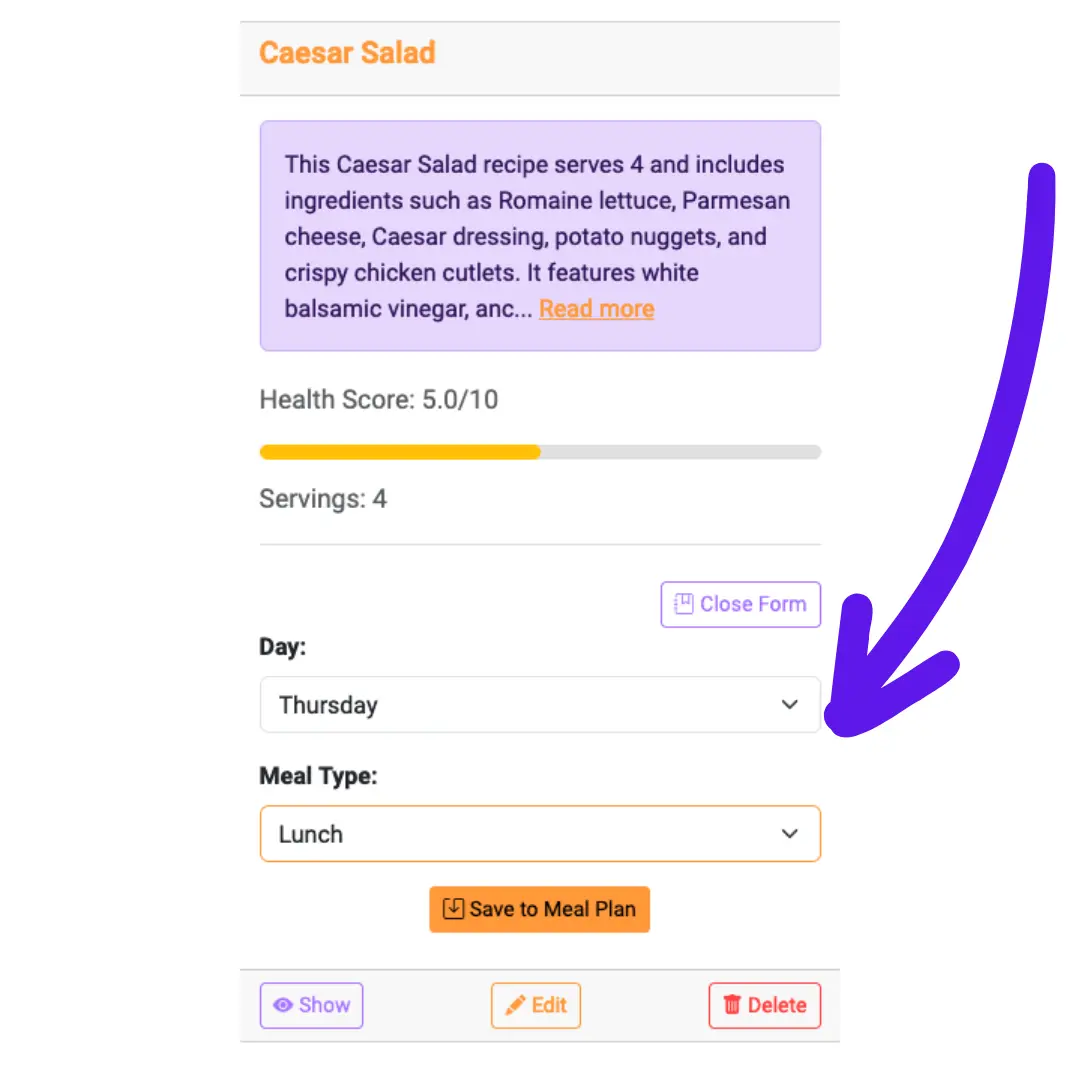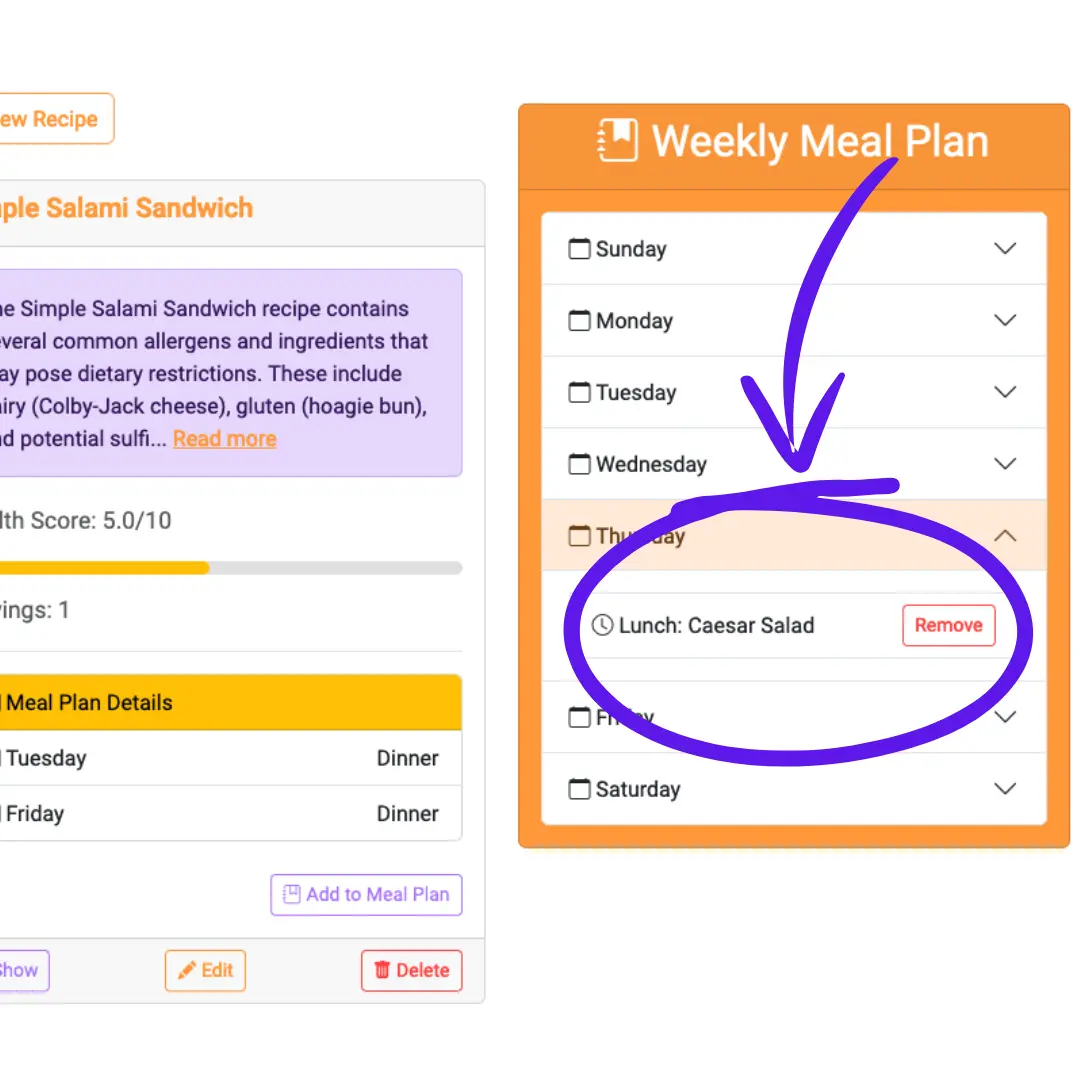Your Ultimate Weekly Meal Planner
Plan your meals for the week with our easy-to-use weekly meal planner. Discover the nutritional value of your recipes, create balanced meal plans for breakfast, lunch, and dinner, and stay organized with our comprehensive meal planning tool
Plan your meals in 3 easy steps
How it works
Step 1
On your dashboard, click "New Recipe" to add a recipe
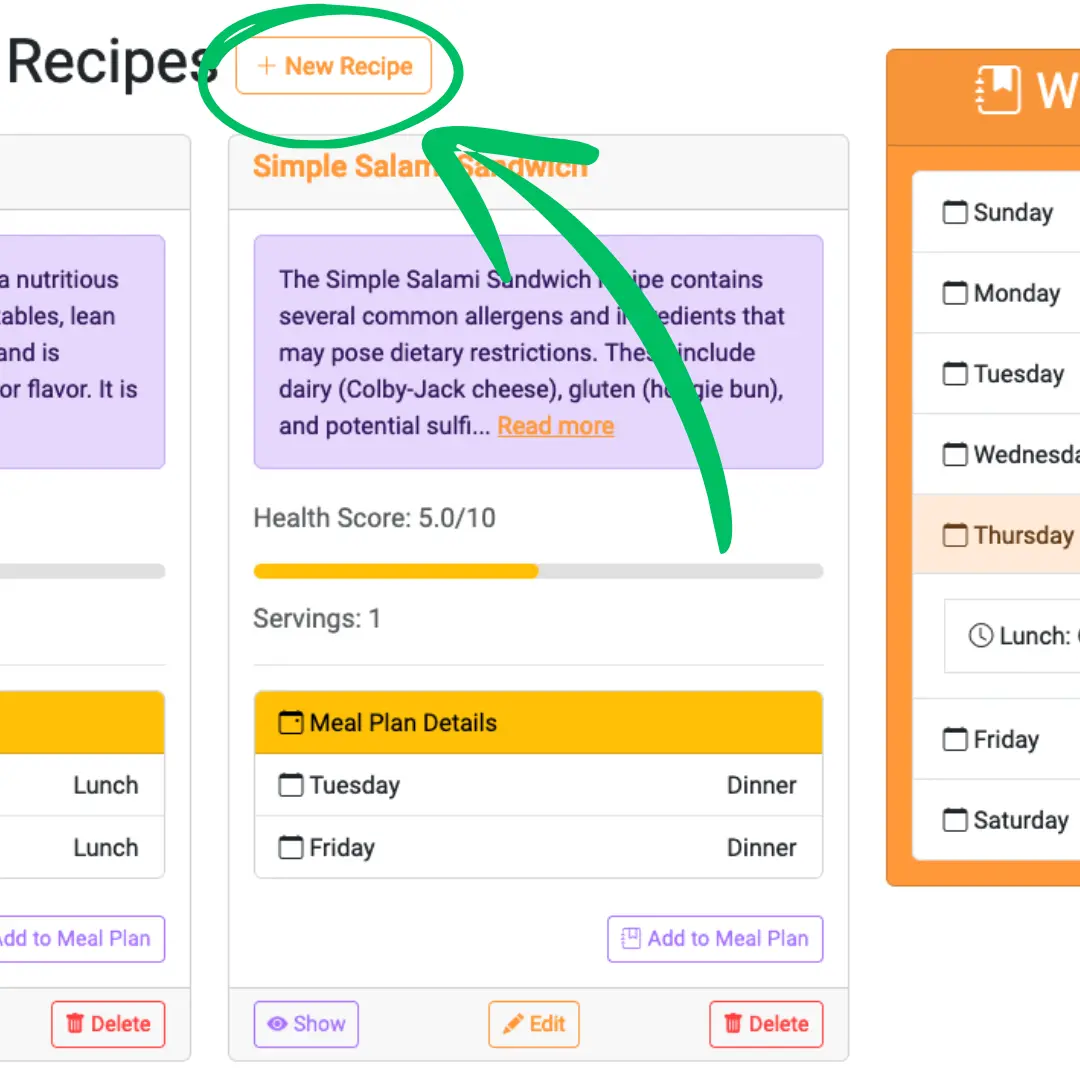
Step 2
Title your recipe, add serving size, and enter ingredients. You can use the "Add Ingredients in Bulk" feature to add multiple ingredients at once.
Click "Save Recipe" when you're done.
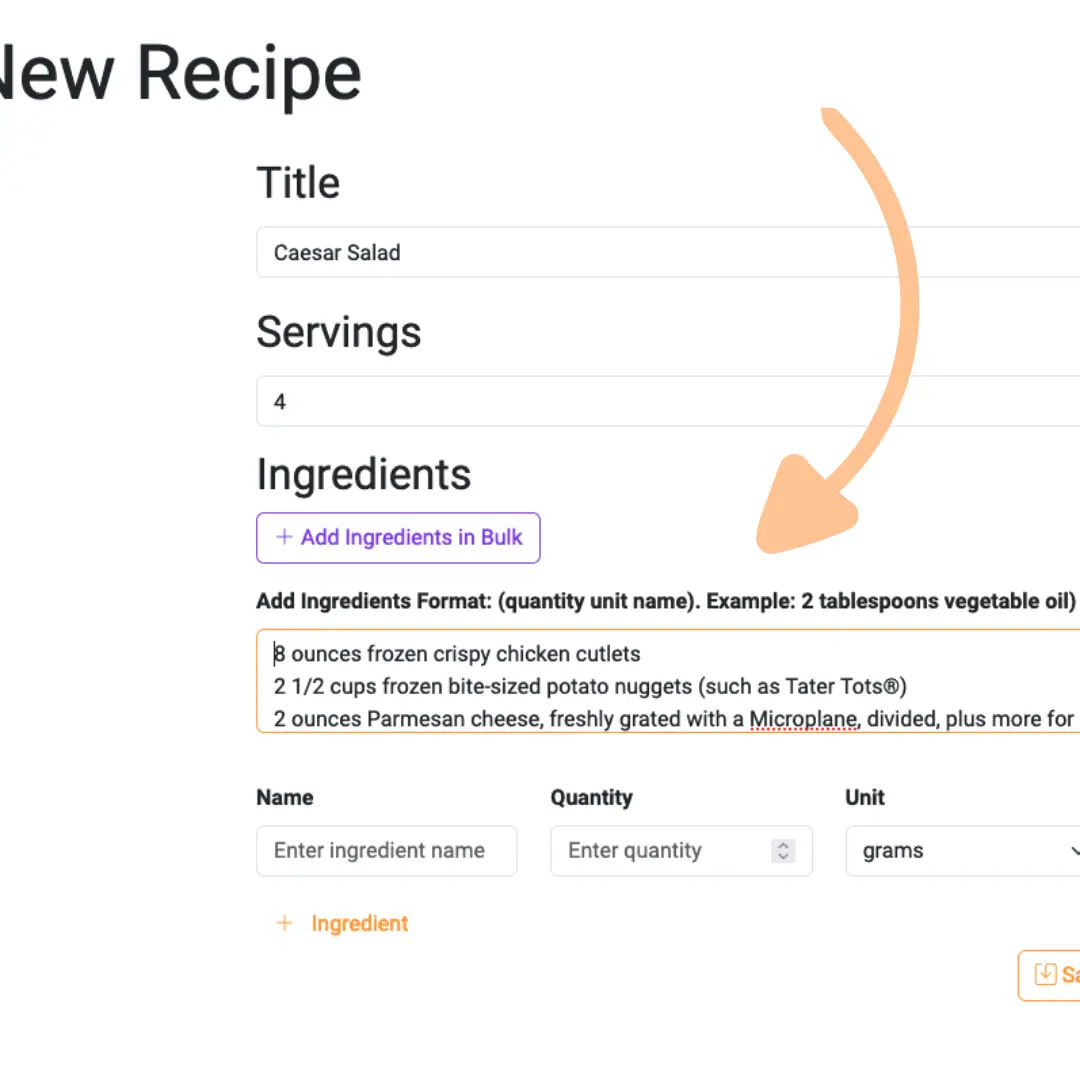
Step 3
View your recipe analysis and add it to your weekly meal plan
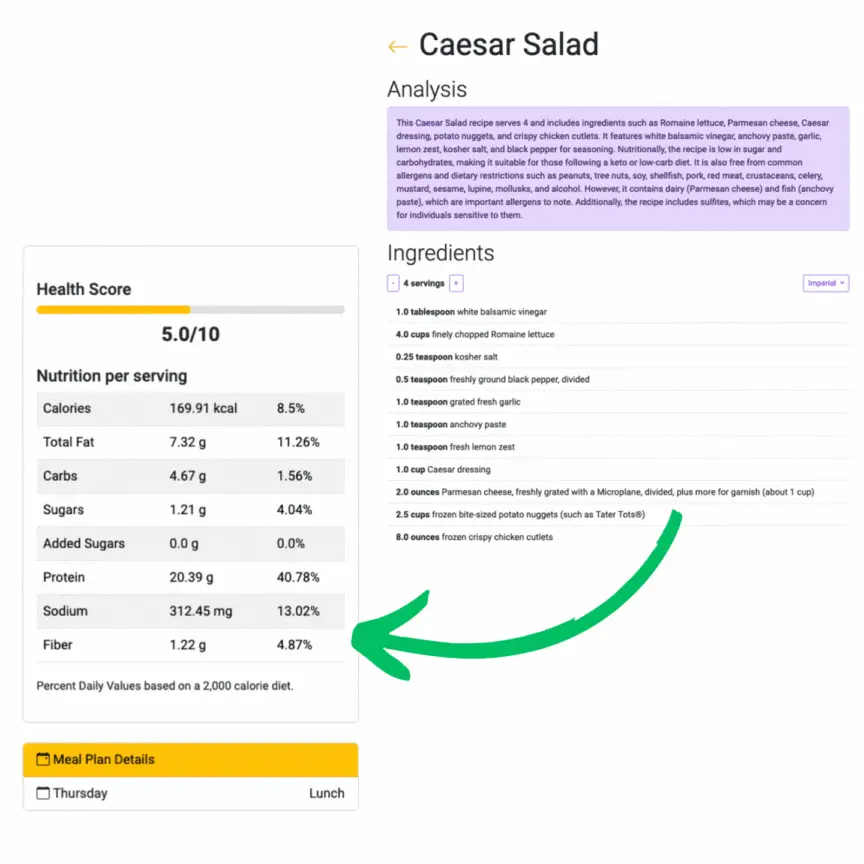
Featured Blog Posts
Worcestershire Sauce Substitutes for Every Dish
30 Worcestershire sauce substitutes for every dish. Find the best alternatives to keep your recipes flavorful and on point.
Published on: June 5, 2024
Updated on: June 5, 2024
How Many Tablespoons in a Cup: A Comprehensive Guide
Learn conversion between tablespoons and cups, and find helpful tips for your recipes.
Published on: June 5, 2024
Updated on: June 5, 2024
How to Calculate Nutrition Facts for a Recipe
Understanding the nutritional content of the meals we prepare is crucial. It empowers us to make informed dietary choices.
Published on: June 4, 2024
Updated on: June 4, 2024
Chipotle Tortilla Nutrition Facts Revealed
Discover the nutritional content of Chipotle's tortillas, including calories, carbs, and more, to make informed dietary choices.
Published on: June 2, 2024
Updated on: June 2, 2024
You may be wondering
What is RecipeCalorieAnalyzer?
How does the subscription model work?
You get limited access but for Premium feature you can subscribe
You subscribe on a monthly basis, and you can cancel your subscription from stripe customer portal at any time. There are no long-term commitments or hidden fees.
How do I get started?
If you are on the main page. Enter your email and we give you access. If you are on the main page, simply click on + New Recipe and enter your ingredients and serving size. Your recipe will be analyzed in a few seconds.
How do I cancel my subscription?
You can cancel your subscription at any time on billing portal.
How do I contact support?
You can contact support by emailing support @ recipecalorieanalyzer dot com.
Are there refunds?
If you have not used any of the features of RecipeCalorieAnalyzer, you can request a refund within 30 days of your subscription. Send an email to refund @ recipecalorieanalyzer dot com to request a refund from the email address associated with your account.